7 Ways to Manage Email So It Doesn't Manage You, by Jeff Weiner, CEO of LinkedIn
Adam Rifkin stashed this in Email
Stashed in: LinkedIn, Practice, Productivity, Life Hacks, Productivity
#1 is actually super important:
1. If you want to receive less email, send less email
As ridiculously simple as it sounds for such a pervasive problem, I've found this to be the golden rule of email management: Send less of it.
This rule first occurred to me during my experience at a previous company where two of the people I worked most closely with ended up leaving the organization within the span of several weeks. They were both highly effective communicators, worked long hours, and as it turned out, sent a lot of email. While they were at the company, our email cadence seemed absolutely normal. It wasn't until after they left that I realized my inbox traffic had been reduced by roughly 20-30%.
Turns out, it wasn't just their emails that were generating all of that inbox activity -- it was my responses to their emails, the responses of the people who were added to those threads, the responses of the people those people subsequently copied, and so on.
After recognizing this dynamic, I decided to conduct an experiment where I wouldn't write an email unless absolutely necessary. End result: Materially fewer emails and a far more navigable inbox. I've tried to stick to the same rule ever since.
#4 requires practice:
4. Be precise with your words
Remember the telephone game you played in elementary school where the teacher got the class in a circle, turned to the student sitting next to them, whispered a line like "Do you want to play kickball at lunchtime?" and then asked each subsequent student to whisper what they heard to the child sitting next to them? By the time it came back around to the teacher, it would inevitably be revealed as something akin to "I want to eat a kickball for lunch." While this was laugh out loud funny in third grade, in business it's anything but.
Words matter. Choose them carefully in email to avoid ambiguity and misinterpretation. The more precise you are upfront, the less likely you'll see subsequent emails generating confusion and asking follow up questions seeking additional clarity -- and the more you and your team will be able to focus on the work at hand.
#6 is something I need to learn. I have so many unanswered emails!
6. Acknowledge receipt
Here's an easy one: If the email sender has taken the time to address you in the To: line (and it really was intended for you vs. what should have been a Cc:), take the time to acknowledge you received it. The response doesn't need to be a diatribe. To the contrary, the fewer words the better, e.g. "Thanks," "Got it," "Makes sense," etc. This lets the sender know you received the message, don't need any additional information or context, and thus they can check it off their list.
If you don't respond, they'll have no idea whether or not they've been heard. Not only will this create worry about whether or not you received it, it is likely to generate another email with fundamentally the same content, but this time a number of additional people in the To: line in the hopes they'll respond given you didn't. The more people addressed, the more crowded your inbox is likely to become.










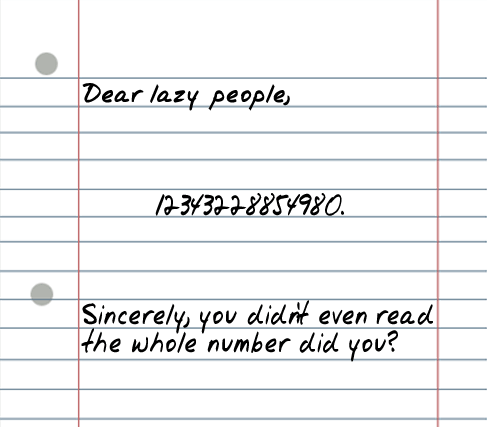
9:02 AM Aug 08 2013