The Art of Writing Great Google+ Posts | Copyblogger
Adam Rifkin stashed this in Google+
Stashed in: #lifehacks, Words!, Practice, Social Media, @ifindkarma, Blogs!, Awesome, Growth Hacks!, Writing!, Social Media, Writing, Grammar!, Grammar, Life Hacks
Demian Farmworth humblebrags:
Now, there are some people on Google+ who have way more followers and get way more shares … but after months of toying with G+ posts (including on our Copyblogger Google+ page), I’ve reached a level of success relative to the 3,000 plus followers I have.
For example:
- A Cheat Sheet for People Afraid of Google+ (99 comments, 395 +1s, 174 reshares)
- 13 Lessons Learned From 13 Years of Writing (22 comments, 130 +1s, 39 reshares)
- Crash Course on Storytelling (22 comments, 432 +1s, 245 reshares)
- Plussers…Are We Really as Smart as We Think We Are? Or Is It Just Me? (226 comments, 52 +1s, 7 reshares)
- A Crash Course on WordPress (143+1s, 101 reshares)
Below are my favorite notes from the Copyblogger article.
Number 1 is choose a great image:
Fortunately, choosing a good image for non-designers boils down to this: know where to look. Here are some of my favorite places to find interesting images:
Of course you can follow some popular photographers on Google+ like Beau Kahler, Thomas Hawk, or Micaël Reynaud. You can also check out a list of suggested photographers or suggested graphic designers to follow.
Keep in mind when using photographs or images: always ask permission and give credit. In some cases, like on Flickr, you can find images by artists who’ve chosen to share by Creative Commons rather than a conventional copyright.
This advice is useful for ANY blog post, not just Google+.
It's 2013. Don't make a blog post without an image. Period.
Number 2 is keep your headline under 60 characters.
After the image your next task is to write an attention getting headline. Follow all the headline writing rules we’ve taught you … like the four Us:
- Unique
- Useful
- Ultra-specific
- Urgent
Note: keep your headline under 60 characters, otherwise it bumps into the second line.
This is also good advice for the text in a tweet with a link.
The unfortunate consequence of this is that it encourages click bait titles, e.g. BuzzFeed and Upworthy.
Number 3 is to be super careful about your opening sentence.
In the last update, Google changed the layout of posts so that you only see three lines of the original post before you see “Read more” link. In other words, your first sentence has to be a gripping teaser to get people to click “Read More.”
Make every word count.
How to get your first sentence right: Practice.
David Sedaris is one of my favorite writers of first sentences. Read any anthology of his essays and you can’t ignore his first sentences. His approach boils down to this:
- Find the hook.
- Get rid of the first paragraph. Most of the time the first one hundred words you write are sacrificed so you can get to the point. Consider those words warm up.
- Type out a list of great first lines. Make this a long list. Grab a list of the 50 best opening lines of movies. 100 best lines from books. You can even loot some of the best opening lines from rap songs. This will get you to concentrate and absorb the elements of the sentence.
- Review your list every time you write a first sentence.
Just like in copywriting, your first sentence is one of the most important elements of your Google+ post.
Thank you, Dr Farnworth, I will do my best to practice.
#14 avoid the obvious is quite difficult.










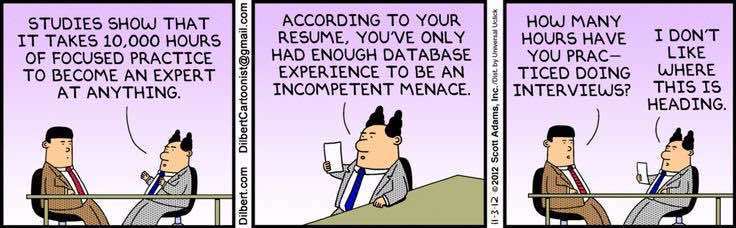
9:06 AM Sep 11 2013